Table of Contents
Photoshops can be costly and difficult to afford, but luckily there are several free alternatives. These best photoshop alternative for android will allow you to get a standard-level edit without having to spend a lot of money. Adobe Photoshop is one of the top editing apps for desktops, but the same cannot be said about Photoshop on Android. Adobe for Android came years after the launch of the app, hence there are several other Photoshop alternative android apps.
In this article, we present the top 10 free photo editing apps for Android. So, hang on and choose the perfect fit for your needs. These apps will offer several features, from basic to advanced, making them excellent Photoshop alternatives for Android. Whether you need a simple tool to get the job done fast or a more advanced application for detailed work, this list has got you covered.
Your Best Photoshop Alternative for Android Apps
1. Adobe Photoshop Express

Adobe Photoshop Express is a free photo editing app for Androids. It has several features that make it convenient for users to take pictures, edit them, and upload them to social media channels.
Features:
- Photo Editing Suite: This feature offers all the main tools like cropping, straightening, rotating, and adjusting exposure along with some good filters.
- Content-Aware Editing: It’s a high-end tool that automatically detects unwanted objects in photographs and removes them to provide the final image.
- Advanced Filters and Effects: Different artistic filters and effects were added to images for uniqueness.
- Cloud Storage Integration: This provides easy file access across devices in synchronization with Adobe Creative Cloud.
Pros
- Good integration with the Adobe ecosystem, and is perfect for users who use other Adobe products.
- Quality editing without affecting the integrity of the source image.
Cons
- Limited functionalities compared to Adobe Photoshop desktop version.
- It might be too much for an absolute beginner due to the numerous functionalities.
2. Pixlr
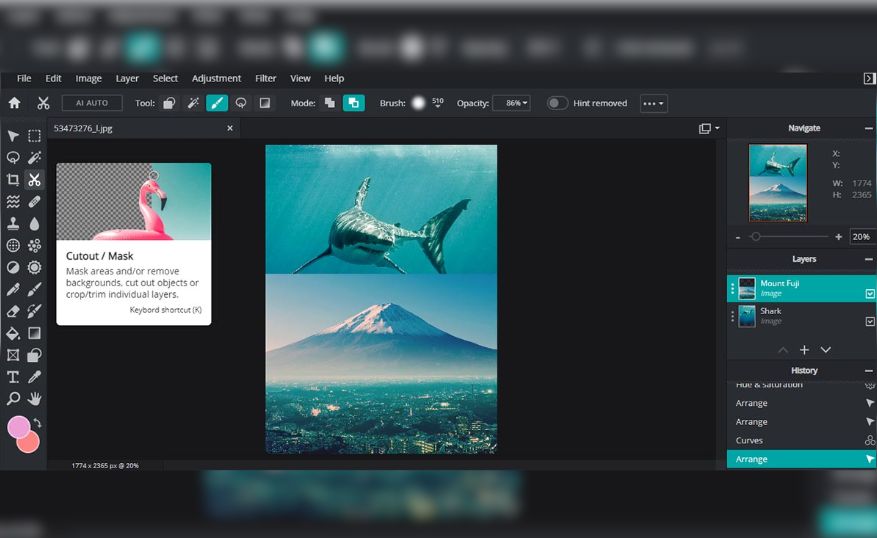
Pixlr is a free, online Photoshop alternative android editor that is similar to Photoshop. There are many tools provided by the software that allow quick editing and enhancing of pictures.
Features:
- Comprehensive Editing Tools: These have the basic features of crop and color balance while a few advanced features such as layer management and blending mode are also available.
- Layer Support: This program permits multiple layers, so working on many layers is allowed; therefore, complex compositing of images and graphics can be done.
- Filters and Effects: The rich selection of filters, overlays, and textures allows for a great deal of creativity in image manipulation.
- Quick Tools: One-click adjustments for common edits speed up the editing process.
Pros:
- It creates a balance between features for beginners and those who are more experienced and seeking advanced capabilities.
- It allows the saving of projects as PSD files for further editing in Adobe Photoshop.
Cons:
- Some features and filters are available only after payment.
- It has a complicated interface, which confuses even a novice user.
3. PicsArt
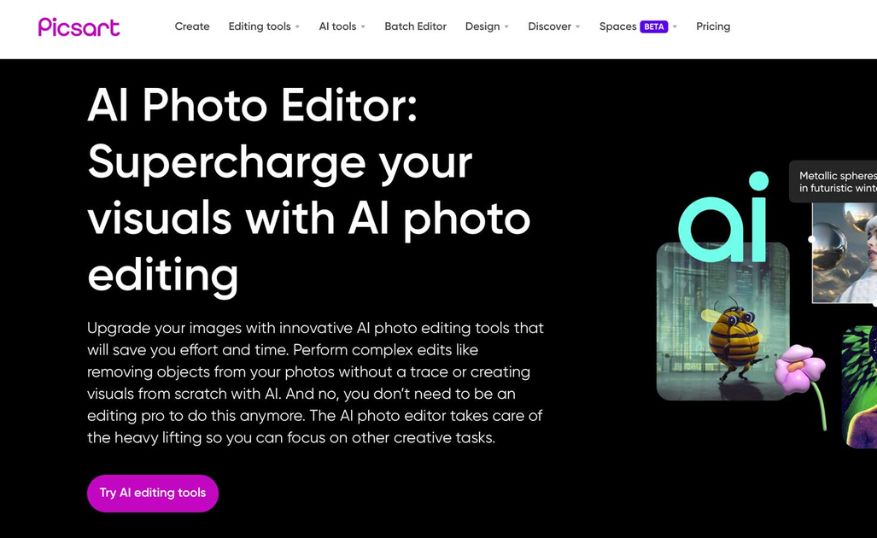
An all-in-one creative platform featuring an enormous collection of free AI design tools. Whether you want to enhance your photos or use some advanced features. PicsArt has a lot to offer.
Features:
- Robust Editing Suite: All-powerful editing tools; the application features a background eraser, color correction, and other special effects
- Motion Graphics and Animation: Motion graphic design has several benefits in digital marketing. Use this tool to create animated videos and GIFs. Collage Maker: Use a variety of customizable templates to create gorgeous collages.
- Creative Community: User-generated content and templates are available to inspire.
Pros:
- It is very versatile, making it suitable for photo editing and creative graphic design.
- Engages the user in a strong community aspect; and allows collaboration.
Cons:
- Ads can be distracting as some users would prefer no ads.
- Advanced features require a subscription for full access.
4. Snapseed

Snapseed is one of the best free photo editing apps for Android. This photo-editing application allows users to enhance photos and apply digital filters. It was developed by Nik Software, and now Google owns it.
Features:
- Professional Editing Tools: Advanced options such as selective adjustments, healing tools, and perspective corrections.
- Presets and Custom Filters: Create and save custom presets for consistency across projects. It is also one of the best filter apps.
- RAW Editing Support: Allows editing of RAW files, providing professional-level results.
- User-Friendly Interface: Easy to use, even for a non-skilled user.
Pros:
- No ad and no watermark.
- The most powerful editing tools can rival that of many desktop applications.
Cons:
- The focus of this application is mainly photo editing, not much is to be done on motion graphics or animation.
- Some people would want more creative templates or designs.
5. PhotoDirector

PhotoDirector is an all-in-one Photoshop android alternative editing application, designed to take your photography experience to the next level by animating photos using a wide range of AI-powered effects. You could be a casual user looking to enhance your images or a professional photographer seeking advanced tools. PhotoDirector has everything you need to transform your pictures into stunning visual stories.
Features:
- AI-Powered Improvements: Smoothing out of skin, object removal, and sky replacement use AI in order to provide the best outputs.
- Creative Effects: Filters, effects for adding beauty
- Collage and Animation: A user can even make collages and animated effects with this tool as well
Pros:
- Powerful editing with an easy user interface.
- Updates occur to introduce new effects and improve performance.
Cons:
- Some features are only available in the paid version, which is a little frustrating for people looking to get full utility.
- Fewer filters than in other free versions.
6. ArtFlow

It is an AI Photography Studio and a top free software similar to Photoshop. It is the pioneering platform through which your photos are transformed into stunning creations. In this app, you can become anybody in any location and wear any kind of outfit. Using advanced AI, this studio offers the most customized creativity in photography.
Features:
- Digital Painting Tools: It has all sorts of brushes and effects meant for artists and illustrators.
- Multi-Layer Support: A multiple-layering system means more intricate designs and complex illustrations can be created by a user.
- Pressure Sensitive: The software has stylus support optimized for devices. It is good for any form of natural drawing experience.
Pros:
- Ideal for digital artists who want originality, rather than photo editors
- Designed with the purpose of drawing; therefore easy to just get in there and create.
Cons:
- It lacks the use of more traditional photo editors.
- It lacks advanced photo editing capabilities that would allow it to compete with people looking for an alternative to Photoshop.
7. Canva

Canva is a Photoshop alternative Android app and visual communication platform with a mission to enable anyone in the world to design anything and publish everywhere. There are several free templates provided by the editor.
Features:
- User-friendly interface: Canva provides an interface that is of a high design environment and friendly for users, both beginners and seasoned designers.
- Image Editing Tools: Crop, rotate, adjust brightness and contrast, and more than 40 filters.
- Comprehensive Template Library: Thousands of customizable templates for social media, presentations, posters, and much more.
- Collaboration: Share your design with anyone and allow for real-time collaborative editing
- Animation Feature: Users can apply a basic animation to elements such as text or images to animate it.
Pros:
- Offers a great variety of templates and stock images to accelerate the designing process.
- New features, templates, and design elements are added periodically.
- The free version is very well-developed and gives much flexibility.
Cons:
- The advanced features, which contain premium templates and images, are paid for. Canva Pro is specifically included in this category.
- Users sometimes complain that there are not many animation options available compared to the motion graphics dedicated software.
8. MediBang Paint

MediBang is a brand-new illustration application designed with minute care in order to deliver the most perfect creative environment. This is one of the programs like Photoshop which possesses a simple interface but consists of robust power tools both for novices and pros alike to give easy execution for their artwork visions.
Features:
- Broad Drawing Tools: these comprise varieties of brushes, backgrounds, and tones- specifically designed for making comics and manga.
- Basic Animation Features: Users can make straightforward animations using layers and frames, which adds that extra level of visuals.
- Cloud Storage: The app allows users to save their work on the cloud so that they can access it on any other device easily. It is rather easy to collaborate.
Pros
- Perfect for cartoon and manga artists because it has features that may not be found in a normal photo editing app.
- It is free. There are no hidden charges. Everyone can use this app.
Cons:
- The app does not support many photo editing features. It focuses more on illustrations and animation.
- Some might think the interface is not as sleek compared to other applications.
9. InShot

InShot is a professional video and photo editing software equivalent to a Photoshop app, designed to cater to busy creators. The developers of the app define its users as “YouTubers, bloggers, and other movie makers on the go.” Using InShot might be useful for filmmakers, influencers, and general users trying to make everyday videos and pictures better.
Features:
- Video Editing: It offers a great deal of video editing features, such as transitions, effects, and multi-track audio.
- Motion Graphics: This allows the user to animate text and images, generate keyframe animations, and apply a variety of effects for dynamic content creation.
- Easy Sharing: Designed for easy and quick sharing on social media platforms, optimized for multiple formats.
Pros:
- Easy-to-use interface, where video editing is accessible for all levels of skill.
- Various effects and transitions enhance creativity in video projects.
Cons:
- It offers traditional photo editing features within a narrow limit and is mainly targeted at video content.
- Watermark on exported videos in the free version.
10. AirBrush
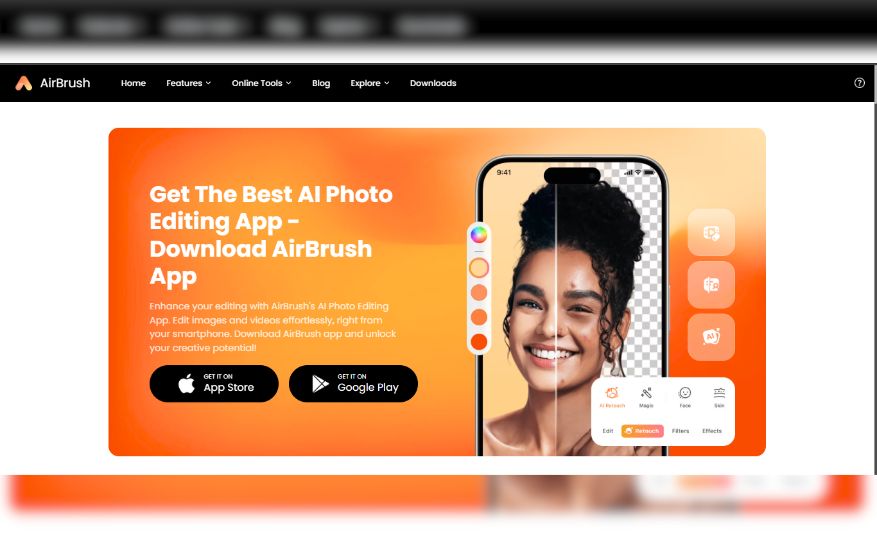
AirBrush is one of the most effective photo editing apps that is extremely easy to use for any mobile user. It will deliver professional-level edits directly from the palm of one’s hand. It is also one of the best free Photoshop alternatives for quick image enhancement.
Features
- Advanced Retouching Tools: Includes skin smoothing, teeth whitening, eye brightening, and even a blemish remover tool, letting users refine details exactly.
- Filters and Effects: There are customizable filters available for use through AirBrush to transform photos instantly, having some of the best filter apps around in order to create professional looks.
- Live Editing: Make edits directly on the camera with live viewing for more effective and visible outcomes of an edit.
Pros:
- Loads of beautification tools that work well both for selfies and portrait photos.
- Both real-time and after-capture will edit at maximum flexibility for users.
Cons
- Some features are premium to require access through a paid subscription.
- Advanced editing does not cover much, which may not be sufficient for those accustomed to full programs like Photoshop.
Find the Photoshop Alternative Android Apps That Fit You!
With creativity thriving on flexibility and accessibility, these Photoshop alternative Android apps empower users to bring their ideas to life right from their mobile devices. Be an aspiring photographer, social media enthusiast, or someone just looking to enhance images, all of these offer different features for a wide variety of editing needs. From the in-depth editing tools of PhotoDirector to the beauty filters of AirBrush, there is something here for everyone.
And the best part? These apps are free or affordable, so now you will have the professional power of a photo editor without the complexity and overhead associated with traditional desktop applications. So go ahead and have some fun exploring these for that perfect fit for the next project. With the proper Photoshop alternative Android app, you’ll be just a few clicks away from turning your photo into a work of art.



Add a Comment